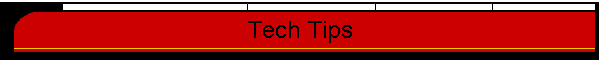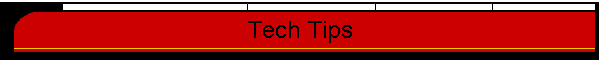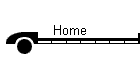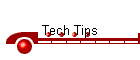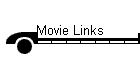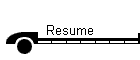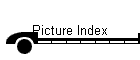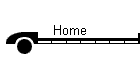
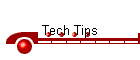
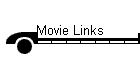
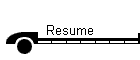
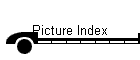
|
|
Being a computer tech and network administrator by trade, I can't go to
a party without getting asked some computer questions. This does not
really bother me, but I have decided to set up a page with some links to
software that I use that helps to solve some common problems. The main
criteria for my links is that it must be freeware. Although Freeware
does not solve the world's problems, it does often solve one small one.
These are all things that I have tried and use myself on a frequent
basis. All these items are listed as free to home users. Some are ok to
use in commercial environments, others are not. Some require a
registration on line, but it is free to use them. Read the licenses
first if you have any questions. There is nothing fancy about this page,
it is not supposed to be. It is just a way to quickly get to what you
need. To help, one thing that can be done, keep your computer up to
date. That helps very much. If you have Microsoft Windows XP, set it for
automatic updates.
|
- SpyBot - Search and
Destroy: Anti-Spy-Ware - Probably one of the most
insidious things out there. Often times hiding as something
useful like a calendar or clock program. They can cause more
havoc on a computer then just about anything. After
installing, be sure you go to Search for updates and do the
updates. Also go to immunize and then do a scan. I run a
scan on my system at least weekly, checking for updates each
time.
- Ad-Aware:
Another Anti-Spyware program. When used in conjunction with
SpyBot, can be either great or a problem. Spybot and it can
fight at times and delete each others files. If you are
removing the stuff they find and don't plan to recover any
of it, there is no problems. But if you run the both, and
then say, "Oops, shouldn't have deleted that." things
can get ugly. But on the whole, a very good program.
- Merijn.org: Not a
program, but a website that delves into spyware better then
I can here. :) Has some links to multiple Anti-Spyware
programs. Good information.
-
Pop-up Stopper: A free program to halt most of those
annoying popups. Strangely enough, it also helps stop some
of the things that SpyBot removes from ever getting
loaded. If you do need to have a pop-up windows work, you
simply hold the control key when you click on the link.
-
CWShredder: By TrendMicro. Generally fixes those
problems where you get all those porn icons you can't get
rid of, and you can't change your homepage.
- Anti-Vir: Nothing
beats a good Anti-Virus program. Anti-Vir is actually a free
one. It does not automatically update, but it does remind
you to update every 2 weeks. It does function well for what
it is, free. While I still recommend purchasing a more
robust package, this one will at least help most home users.
-
Avast Antivirus: Another free antivirus for home use.
- Stinger:
Produced by McAfee, this handy little utility will scan for
the most current viruses. If you have been hit, this will
generally help fix your system up.
- Belarc: Not really
a tool, but it does tell you what you have loaded in your
system, including hardware and software. It will also list
license numbers for some software. I find this especially
useful when trying to track down what software someone has
loaded.
- PC-Pit Stop: A
diagnostic page. Helps to discover minor configuration
issues with your PC. Try the free tune-up listed.
- About Time:
Do you want to synchronize your clock to the Naval
Observatory? Or create a Time Server to synchronize all your
PC's to one time? This is the perfect little program. And
all the author asks is that you care. You take a few minutes
out of your day, don't think about yourself, and just care
about someone else for a few minutes.
- Driver Guide:
Need a driver, this site has most of them, and has and easy
to use search engine.
- Google: When all
else fails, a good Google Search generally finds some
information for you. And while there, try the new
Google Desktop Search. I fell in love with it.
It indexes the information on your hard drive so you can
search. Lost that file about Maine Coon Cats, simple, type
in Maine Coon Cats in the new tool bar it adds, and it
brings up the info on your hard drive that has those words
in i
I cannot be held liable if you use these products and make a
complete and total mess of your computer. It can be done, I
know, I have done it. Everything I tell people not to do, I have
done it. Why? you ask. So I can find out if it is as bad as I
have heard. The answer is "Yes." I generally have to rebuild my
machine twice a year, at least, because of all the stuff I have
done to it. Worse part is, I do it on purpose.
|
|